I love Cory Doctorow’s writing. I’ve read most of his novels multiple times. But there is one area where he has caused me great tsuris over the years.
Cory has a new book out called Walkaway. I plan to pick it up soon. But you see, between my fading eyesight and the fact that I spend a lot of time in my car, I prefer to get my literature in audiobook form when possible. Most of the time, that means going through Audible, who are the 8,000 pound gorilla in the audiobook business online.
Cory doesn’t make his books available through Audible because of their “digital rights management” policies. I happen to agree with him (although as a much less popular author than he I have to deal with them). So he makes the audiobooks of most of his works available through his website, and I have bought directly from him in the past with relative ease.
But his audiobooks come in what is an inconvenient format for me: a series of individual .mp3 files breaking the book down chapter by chapter or, in two cases, CD by CD. As a guy who has built a huge folder of audiobooks over the years and still prefers to listen to them on his old iPod Classic, this is not how I prefer my books. I would rather have the single huge file that Audible offers, or that you can get by building an .M4B file for iTunes.
In previous years, this would have meant using a program called Chapter and Verse, which would take those individual files and spit out an M4B. But Chapter and Verse hasn’t been updated in years, doesn’t work with modern versions of iTunes (which it needs to convert files), and is stuck in the mindset of the old days of 32 bit systems and thus doesn’t like creating audiobooks over 8 hours when it will create anything at all.
Of course, you know me. I come from the old school where the answer to not having software that does what you want is to write it yourself. So here is a quick and dirty, yet fully functional program, for all of you.
Yet Another Book Building Application
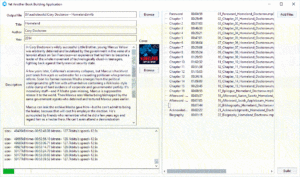 YABBA is a front-end for two other programs, FFMpeg and AtomicParsley, which respectively convert and add metadata to your audiobook files. You select and add files to your project, rearrange them if necessary, and can retitle the individual chapters. You can add cover art and information for author, title, year of publication, and description. Then just press one button, wait a considerable amount of time (how long depends on length of the book and speed of your computer) and out will pop a fresh baked audiobook. Add it into iTunes and you are ready to go.
YABBA is a front-end for two other programs, FFMpeg and AtomicParsley, which respectively convert and add metadata to your audiobook files. You select and add files to your project, rearrange them if necessary, and can retitle the individual chapters. You can add cover art and information for author, title, year of publication, and description. Then just press one button, wait a considerable amount of time (how long depends on length of the book and speed of your computer) and out will pop a fresh baked audiobook. Add it into iTunes and you are ready to go.
I wrote the program to be as intuitive and simple to use as possible. Just feed it a bunch of MP3’s and some other information and let it do its work.
I wrote this program over four days when I had nothing much better to do simply because I needed it, and am happy to share it with any and all who want it. Use and copy it all you want, just don’t charge anything for it. If you find it useful, kick back a donation through the button at the top of the page.
Download Yet Another Book Building Application: Windows 32-bit Installer, Windows 64-bit Installer, Lazarus Source Code
If you found this post by kibozing for Cory’s name, you might also want to check out “…Only to Find Gideon’s Bible,” my short story set in the universe of Cory’s Down and Out in the Magic Kingdom. And if you read this, Cory? I’d love to record an “official” audiobook for DAOITMK; you can donate whatever fee you would normally pay a narrator to EFF if I do.
Be First to Comment